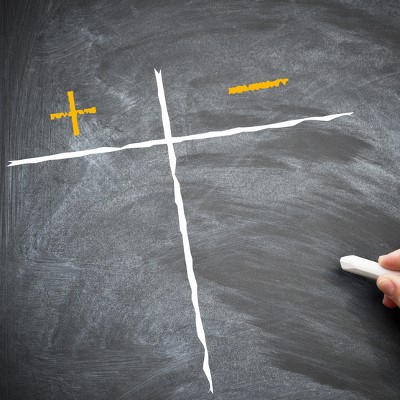Kornerstone Technology Blog
With the use of portable personal music players and streaming services like Spotify, Google Play Music, and Pandora, unobtrusively listening to music in the workplace has become much easier--but has it also made it easier for employees to be more distracted from their tasks? Additionally, assuming that music does create a boost in productivity, why does it do so?
You’re already a business owner, but let’s say that you want to pick up some new skills. You want to be known as an expert in a new field, and you’re pretty dedicated to doing so. Perhaps you’re familiar with the 10,000 hours rule, which attempts to explain how someone becomes a master of a particular craft. Well, we hate to burst your bubble, but this rule might not be as simple as it sounds.
Instant messaging has changed the way that individuals communicate with one another, both in their personal lives and in the workplace. Just as email threw a wrench in traditional mail's plans, instant messaging threatens to jump start a new method of instantaneous communication, one which can be seen as a great benefit, but also an immense annoyance.
We’ve all become so adapted to the conveniences of the Internet that it’s difficult to remember what society was like before it. This becomes especially obvious when watching old movies. How odd is it to see characters do pre-Internet activities like go to the library to research information and use a phone book? These are just some of the ways that the Internet has dramatically changed society, for better and perhaps for worse.
 Modern businesses are reliant on certain parts of their infrastructure to keep operations functioning. For example, if your building’s electricity were to go down, what would you do? What about if you lost Internet access? Would your business be able to keep your employees busy, or would the downtime experienced be enough to cause panic?
Modern businesses are reliant on certain parts of their infrastructure to keep operations functioning. For example, if your building’s electricity were to go down, what would you do? What about if you lost Internet access? Would your business be able to keep your employees busy, or would the downtime experienced be enough to cause panic?
 GIFs. What are they? If you’ve spent any time perusing the Internet, you’ve definitely come across a GIF or two. Essentially, a GIF (Graphics Interchange Format) is an animated picture that loops a few seconds of a video clip (without playing any audio). In addition to GIFs being fun, they can serve as a great way to enhance digital communications. How can you take advantage of GIFs?
GIFs. What are they? If you’ve spent any time perusing the Internet, you’ve definitely come across a GIF or two. Essentially, a GIF (Graphics Interchange Format) is an animated picture that loops a few seconds of a video clip (without playing any audio). In addition to GIFs being fun, they can serve as a great way to enhance digital communications. How can you take advantage of GIFs?
 There are countless ways to boost your productivity in the office… at least, that’s what the Internet says. How do you separate the productivity champs from the chumps? It’s simple, really; just look for the tried and true methods that have been backed by thorough research. One such study, performed by Julia Gifford of Draugiem Group, claims that workers can be more productive by not trying to do as much office work as possible.
There are countless ways to boost your productivity in the office… at least, that’s what the Internet says. How do you separate the productivity champs from the chumps? It’s simple, really; just look for the tried and true methods that have been backed by thorough research. One such study, performed by Julia Gifford of Draugiem Group, claims that workers can be more productive by not trying to do as much office work as possible.
 While there are several options your business has for a backup solution, how much thought have you really put into it? As one of the most mission-critical functions of your IT infrastructure, you need to be sure that you’re getting the best solution for your money. More importantly, you need to know that you can rely on your solution to get you through the most trying times, like after a disaster or data theft.
While there are several options your business has for a backup solution, how much thought have you really put into it? As one of the most mission-critical functions of your IT infrastructure, you need to be sure that you’re getting the best solution for your money. More importantly, you need to know that you can rely on your solution to get you through the most trying times, like after a disaster or data theft.
 You might have experienced the frustration of reading an article online and having the Internet connection cut out on you. This is one of the most common problems while working with a shoddy WiFi connection. If this happens to you, you can view your browser’s cached pages in order to finish up what you were reading; so long as you’re not trying to view pages like Facebook, which update periodically throughout the day.
You might have experienced the frustration of reading an article online and having the Internet connection cut out on you. This is one of the most common problems while working with a shoddy WiFi connection. If this happens to you, you can view your browser’s cached pages in order to finish up what you were reading; so long as you’re not trying to view pages like Facebook, which update periodically throughout the day.
 Sometimes when your workstation feels bogged down, a relatively cheap and simply hardware update can make a huge difference in performance. Adding more RAM (Random Access Memory, often just referred to as memory) can be a game changer for your bogged down PC.
Sometimes when your workstation feels bogged down, a relatively cheap and simply hardware update can make a huge difference in performance. Adding more RAM (Random Access Memory, often just referred to as memory) can be a game changer for your bogged down PC.
 When you mention the term 'disaster recovery,' most people think about the big ground-shattering events like earthquakes, fires, floods, tropical storms, etc. While these natural events are certainly disasters and devastating in their own right, smaller things can constitute as a disaster for your business, and they aren't seasonal.
When you mention the term 'disaster recovery,' most people think about the big ground-shattering events like earthquakes, fires, floods, tropical storms, etc. While these natural events are certainly disasters and devastating in their own right, smaller things can constitute as a disaster for your business, and they aren't seasonal.
 If you’ve ever taken your gadgets on the go for work purposes, you might have found that it’s somewhat difficult to get anything done with the limited computing potential of a smartphone or tablet. However, with the right technology, you can take full advantage of your mobile devices, especially if you’re using Windows 10 with its full Microsoft Office suite (Want to know if Windows 10 is right for your business? Reach out to us before you upgrade).
If you’ve ever taken your gadgets on the go for work purposes, you might have found that it’s somewhat difficult to get anything done with the limited computing potential of a smartphone or tablet. However, with the right technology, you can take full advantage of your mobile devices, especially if you’re using Windows 10 with its full Microsoft Office suite (Want to know if Windows 10 is right for your business? Reach out to us before you upgrade).
 Running a business means going to meetings. There’s really no way around it. And while you can’t run a business without meetings, you can run your meetings as efficiently as possible so that they’re not a complete waste of time. Unfortunately, according to a recent study by Blue Jeans Network, the worldwide trends for meetings show that they can hinder productivity more than help it.
Running a business means going to meetings. There’s really no way around it. And while you can’t run a business without meetings, you can run your meetings as efficiently as possible so that they’re not a complete waste of time. Unfortunately, according to a recent study by Blue Jeans Network, the worldwide trends for meetings show that they can hinder productivity more than help it.
 The technological landscape of the office has changed significantly over the years. Only a decade ago collaboration could only be accomplished through sitting down in a conference room and discussing issues face to face. Today, however, technology is changing the way that we as a society view collaboration, and thanks to various achievements in software development, it’s easier than ever to work together on team initiatives.
The technological landscape of the office has changed significantly over the years. Only a decade ago collaboration could only be accomplished through sitting down in a conference room and discussing issues face to face. Today, however, technology is changing the way that we as a society view collaboration, and thanks to various achievements in software development, it’s easier than ever to work together on team initiatives.
 Computers are complex devices that require special attention to keep in optimal shape. Unfortunately, some people don’t pay enough attention to the current state of their computers. Once you’ve cleaned your computer properly, though, it’s important to make sure that it stays that way for as long as possible. Doing so can increase the longevity of your technology, and prevent it from an untimely demise.
Computers are complex devices that require special attention to keep in optimal shape. Unfortunately, some people don’t pay enough attention to the current state of their computers. Once you’ve cleaned your computer properly, though, it’s important to make sure that it stays that way for as long as possible. Doing so can increase the longevity of your technology, and prevent it from an untimely demise.