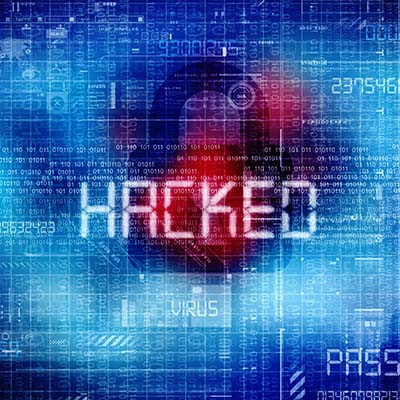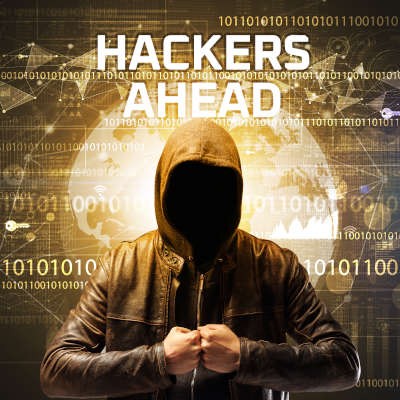We’ve made it to the point where humans need to prove they’re real people to access systems, and one of the most common ways to do this is through the use of CAPTCHA technology. Completely Automated Public Turing test(s) to tell Computers and Humans Apart (try saying that with your mouth full) are everywhere, yet computers still struggle to actually crack these tests, unlike other methods of security. Why are they so successful at detecting automated bots?
Kornerstone Technology Blog
We live in a moment in time defined by connectivity, which also means we live in a time defined by unwanted correspondence. It’s never been easier to reach you by phone, email, and even social media—even when you don’t want to be reached. Today, we’re talking about how social media, in particular, presents opportunities for scammers to target you and your loved ones.
What happens to all the data that gets stolen by hackers during their despicable campaigns? Sometimes it gets destroyed, but more often than not, it ends up on the Dark Web, where it’s put to other nefarious purposes. Today, we want to discuss the Dark Web and why it’s so important you monitor it for your business’ data.
If your organization is fortunate enough to have an internal IT department, it’s likely that they are managing a complex infrastructure on top of being understaffed and overworked. We're not knocking your business or anything; it’s just the nature of the work and the reality of SMBs (trust us, we’d know). We can make managing your technology significantly easier and less of a pressure on your IT workers.
No matter what type of business you run or the services you provide to the community, chances are you must adhere to at least some compliance laws and regulatory requirements dictated by state or federal governments. Today, we want to make it abundantly clear that you must protect your business’ data to avoid inadvertently becoming subject to the massive fines associated with these laws.
Our digital footprint is extensive and vulnerable, from personal information to financial details. While many may believe they are impervious to data theft, the stark reality is that no one is truly immune. Today, we will take a look at a couple of reasons why individuals, regardless of their experience with technology, are not exempt from data theft.
Ensuring the security of your data is extremely important. If you are a frequent reader of this blog, you know that any unauthorized access to sensitive information can result in severe consequences for your business. The problem is that today’s cybercriminal tactics have become increasingly sophisticated, posing a constant challenge to organizational data security. Today, we look at six things you can do to keep your data secure.
Every organization needs to have a certain level of cybersecurity protection in place. That includes firewalls, antivirus, VPNs, encryption, and centrally managed security policies. Even so, many modern cybercriminals know that businesses have these protections in place, and they are working out ways around them.
Let’s talk a little bit about deepfakes. If you aren’t aware of this technology, deepfakes are essentially synthetic media. Typically they come in the form of videos or images that use artificial intelligence (AI) to replace a person’s likeness with another’s. With deepfake technology, people can convince an audience that a person said something they didn’t say. This deliberate digital subterfuge can bring with it a whole lot of problems. This week we will outline a few of them.
Identity can be a complex thing to discuss, but in terms of security, it’s fairly straightforward. You either are who you say you are, or you’re not. With the metaverse taking off, individuals will need to be careful about how they are authenticating their accounts and identities, but what does this mean for businesses?
As modern warfare has evolved, so too has cyberwarfare. There is always a war occurring in cyberspace, where hackers attempt to outdo security researchers. One such example of hackers—often sponsored by government agencies—attempting to engage in cyberwarfare can be seen in the United States and Israeli technology sectors, which have become the target of password spraying.
If a hacker were to find themselves on your network or within one of your accounts, would you be able to detect them and eliminate them? Today we want to share some of our best strategies for how you can identify the warning signs of a hacking attack, as well as how you should respond. This is particularly important for a workforce that is working remotely, so we hope you take these tips to heart.
Have you ever been using your computer and you realize the operational indicator light next to your webcam is activated, only to realize that you never closed the video conference you were just on? Well, what would happen if you noticed it and you didn’t have that software up and running? If you are not an exhibitionist, it would likely freak you out to know that someone might be looking at you as you use your computer. Today, we will get into what to do to ensure that you aren’t being spied on through your webcam.
When the Internet was established, it was a marvel. Now people could move information across the world in a matter of seconds. This is why the term “world wide web” was coined. Nowadays, there are literally billions of users on the Internet and the rules have had to be changed. This has some online services in conflict with government regulations and has an impact on how users are able to use the Internet. Let’s look at a couple of examples.
Businesses that don’t see after their vulnerabilities are just asking to be breached. That’s the consensus view in the IT industry. It’s disconcerting, then, to consider how many businesses don’t actively assess their IT security, especially considering how much these platforms change from year-to-year. Today, we’ll briefly discuss what a security and compliance audit is, and why we think you need one.
With the holidays approaching, and with the global pandemic still underway, online shopping is going to be under even more demand than usual in 2020. With all of these transactions online, it would stand to reason that people would be more keen to follow best security practices than ever before. This week, we take a look at how people are staying secure online and whether or not the need for speed outweighs their security and privacy efforts.
Let’s face it, it is nearly impossible for the modern business to stay ahead of every cyberthreat. It is just too much to proactively ward against. Today’s best practices will try to keep your network from being breached and your data from being stolen, but they may just allow you to understand how your network was breached and how your data was stolen. Unfortunately, cybersecurity is not foolproof, but let’s look at a few strategies you can use to improve your chances of holding onto your data and keeping unwanted actors out of your network.